









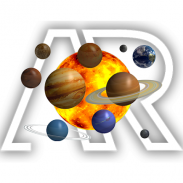


AR Solar System (ARCore)

توضیحات AR Solar System (ARCore)
AR Solar System app gives you realistic experience of Solar System and other planets with high quality 3d models. The app uses Google ARCore SDK so it is limited to certain devices.
Augmenting 3d model in real world depends on certain parameters like light and surface Augmented Reality app is a mobile app that lets you visualize 3D models in real world. It is the perfect Augmented Reality app to experience AR world.
The Augmented Reality app works based on Google ARCore SDK. In some cases this technology may not support your phone, in that case do not leave a bad review.
How does it work:
1. INSTALL the application and LAUNCH it.
2. Choose a Solar System Object form 3d library list.
3. POINT your device towards the floor.
4. Once floor detected you can see a red “marker”. There are some items in the library. Tap on button to place objects in the scene.
5. Using “Reset Button” clear all the placed objects
6. Use camera Button to capture the scene.
7. User the share button to share the recent captured screenshot.
Features:
This app is for all Google ARCore App developers, its a sample app that demonstrates ARCore features.
ARCore is Google's platform for building augmented reality experiences.
Using different APIs, ARCore enables your phone to sense its environment, understand the world and interact with information.
Some of the APIs are available across Android and iOS to enable shared AR experiences.
نرم افزار سیستم خورشیدی AR به شما می دهد تجربه واقع گرایانه سیستم خورشیدی و دیگر سیارات با مدل های با کیفیت بالا 3D. این برنامه از Google ARCore SDK استفاده می کند، بنابراین محدود به دستگاه های خاصی است.
تقویت مدل 3D در دنیای واقعی بستگی به پارامترهای خاصی از قبیل نور و سطح واقعیت تقویت شده واقعیت یک برنامه تلفن همراه است که به شما اجازه می دهد مدل 3D را در دنیای واقعی تجسم کنید. این کامل برنامه واقعیت افزوده برای تجربه جهان AR است.
برنامه واقعیت افزوده براساس Google ARCore SDK کار می کند. در برخی موارد این تکنولوژی ممکن است گوشی شما را پشتیبانی نکند، در این صورت بازنگری بدی را انجام ندهید.
چگونه کار می کند:
1. نصب برنامه و راه اندازی آن.
2. یک لیست سیستم کتابخانه 3d یک سیستم خورشیدی را انتخاب کنید.
3. دستگاه خود را به طرف کف قرار دهید.
4. هنگامی که کف شناسایی می شود، می توانید یک نشانگر قرمز را مشاهده کنید. برخی از موارد در کتابخانه وجود دارد. روی دکمه برای قرار دادن اشیاء در صحنه ضربه بزنید
5. با استفاده از دکمه "Reset Button"، تمام اشیاء قرار داده شده را پاک کنید
6. برای گرفتن صحنه، از دکمه دوربین استفاده کنید.
7. کاربر دکمه اشتراک گذاری برای به اشتراک گذاشتن تصاویر اخیر اسیر شده است.
امکانات:
این برنامه برای همه توسعه دهندگان برنامه ARCore Google است، برنامه نمونه ای که ویژگی های ARCore را نشان می دهد.
ARCore پلت فرم گوگل برای ایجاد تجارب واقعیت افزوده است.
با استفاده از API های مختلف، ARCore تلفن شما را قادر می سازد محیط زیست خود را حس کند، جهان را درک کرده و با اطلاعات ارتباط برقرار کند.
برخی از API ها در سراسر Android و iOS در دسترس هستند تا تجربه های مشترک AR را فعال کنند.




























